

在元宇宙时代,许多人都使用各种AI应用程序来生成他们自己的头像,其中Midjourney是一个非常流行的选择。然而,成功的先行者可能不愿意透露具体的prompt(提示语),因为他们可能担心自己的创意被其他人抄袭。此外,prompt的选择也取决于每个人的具体需求和创意,不同的prompt会导致不同的结果。因此,即使其他人提供了提示语,也不能保证它们能够完全满足您的要求。
那在没有别人的提示语的情况下,我们该如何生成自己的拟人头像了?今天就教大家如何生成自己的卡通头像。
首先,把自己在正式场合用的这张照片发到了 Discord 里的Midjourney 机器人,然后获得链接。https://s.mj.run/G9Q55tp-7gg(示例)
之后把链接加入 Midjourney 的提示词中。例如:https://s.mj.run/G9Q55tp-7gg disney style, --ar 3:2
示例

生成出来的和原本的完全不像,看来,这「买家秀」和「卖家秀」还是差距巨大啊!

今天偶然看到有人分享了绘制皮克斯 3D 风格 Avatar 的执行效果。

这不就是我们期待的漫画卡通风格吗?作者毫不吝啬的分享了自己创作的prompt,我如获至宝,赶紧记录下来,这对应的 prompt :
<image url> simple avatar, pixar, 3d rendering, flat <color> gradient background --s 500
立即就行动起来,把自己的头像扔进去绘制。
https://s.mj.run/XXXXXXXXX, simple avatar, pixar, 3d rendering, flat white gradient background --s 500 --v 5
果然比之前好了许多。一下子出来了非常不错的效果

你觉得这个 3D 皮克斯风格绘制头像的 prompt 效果如何?你有没有更好的 prompt 可以分享一下?哈哈,是不是也担心自己的创意被剽窃?
我建议大家尝试不同的prompt,多进行尝试和调整,找到最适合自己的结果。同时,您也可以尝试自己创作prompt,以获得更符合自己创意的结果。在创作中,创意和想象力非常重要,因为AI只能帮助您实现您的创意,而不能替代您的创意。
今天的prompt在这里,记得先扔自己图片给机器人,获取链接后和prompt一起发送
Rtrait photography from Disney Pixar Studios,solid color background, super detail, anime, round babyface, smiling and looking at audience, a beautiful and lovely girl in her youth, black big eyes, gradient hair color,high detail, art station seraflur sacred movie, edge lighting, soft focus, light and dark contrast • 8k, best quality, gradient hair color,high detail, art station seraflur sacred movie, edge lighting, soft focus, light and dark contrast • 8k, best quality, 3d, c4d, blender, oc renderer, reflections transparent iridescent colors, ultra high definition, 3d rendering --v 5
1、本站名称:极光资源
2、本站永久网址:https://isaurora.com,Ctrl+D即可收藏本站,期待再次光临。
3、本站部分文章内容可能来源于网络,仅供学习与参考,如有侵权请留言反馈,本站将进行删除处理。
4、本站所有资源不代表本站立场,不代表本站赞同其观点,不对其真实性负责。
5、本站禁止以任何方式发布或转载任何违法信息,如发现请留言举报。
6、本站资源大多存储在云盘,如发现链接失效请留言反馈,本站将第一时间更新。
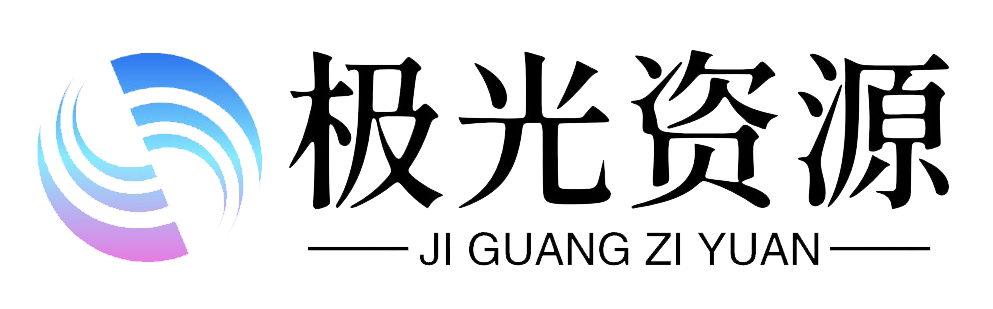


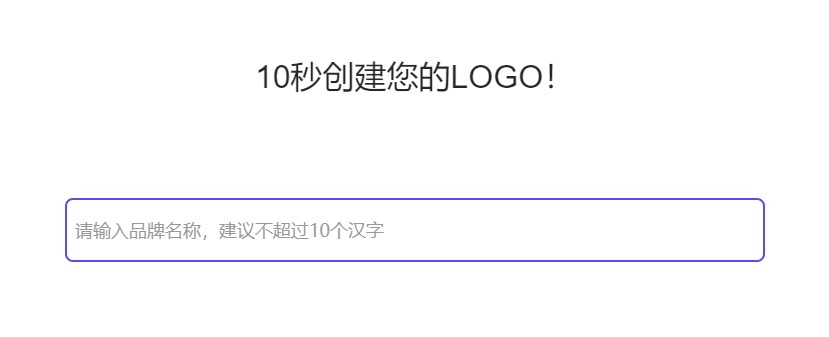
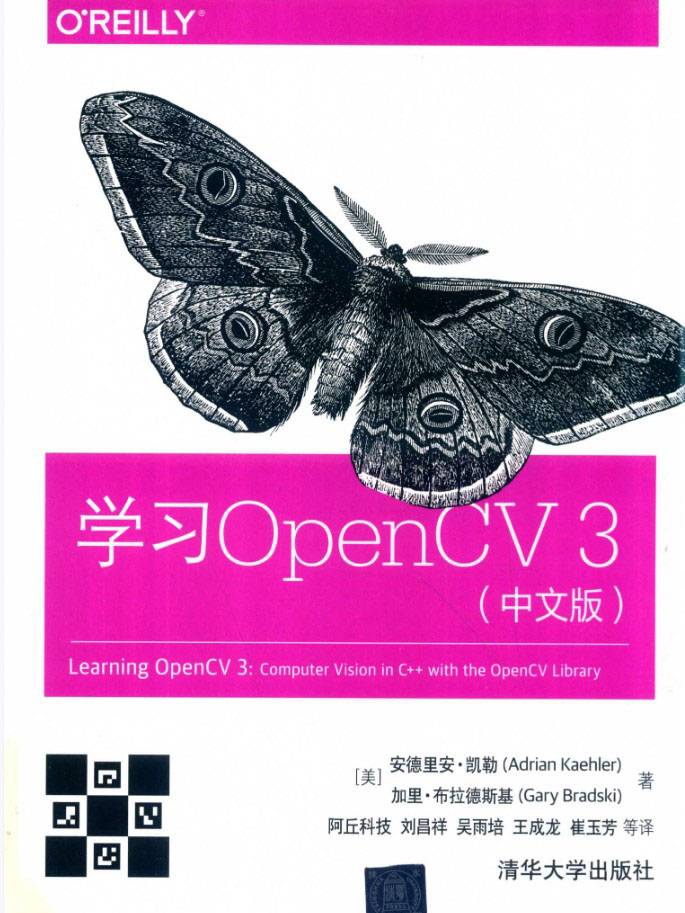


评论0